Attribution windows are the lens through which we view campaign impact. If your window is too narrow, you’ll miss key touchpoints. If it’s too wide, you risk over-crediting irrelevant ones.
Timing the right attribution window for your sales cycle is fundamental to measuring marketing effectiveness. This guide will go beyond the basics of defining attribution windows to help you strategically select, standardize, and optimize attribution for your business.
Key Takeaways:
- Attribution windows shape your perception of performance—and therefore, how budgets are allocated.
- Attribution settings must be dynamic, not static—this is more likely to reflect real customer behavior.
- Unify your cross-platform and cross-device attribution data—you’ll save time on manual window setting and gain better insights.
What are Attribution Windows?
An attribution window is the timeframe between a user’s interaction with your marketing touchpoints and their conversion. Its purpose is to identify the channels driving conversions for accurate reporting.
Attribution windows track interactions with your brand touchpoints (e.g., ads) and assign conversion credit within the window’s timeframe.
If a customer clicks on an ad and makes a purchase within a 7-day attribution window, the ad gets credit for that conversion. If a customer interacted with multiple touchpoints before converting, your attribution model will determine the credit for each touchpoint.
The key factor we’ll cover in this guide is how different attribution window lengths affect reported performance metrics—and why you need to understand these differences for your business.
For quick reference, the length of your attribution windows should generally reflect the length of your business’s typical sales cycle.
For B2B companies with longer sales cycles, short attribution windows miss early touchpoints of the customer journey. Changing the window from 7 to 30 days can flip a campaign from underperforming to high-impact.
Easy Mistakes to Make When Setting Attribution Windows
Attribution windows may seem minor, but mistakes can have a huge impact. Incorrect windows often result in misallocated budgets, skewed performance data, and inaccurate ROI calculations.
Here are common mistakes marketers make with attribution windows, so you know what to avoid.
Using Platform Defaults Without Strategic Consideration
If you’re using a mix of marketing channels like Google Ads, Facebook Ads, and an owned blog (Google Analytics), you’ll find each of them have different default settings. For example, Facebook’s default is 7-day click and 1-day view, while Google’s is 30-day click-attribution.
Without considerate analysis, these differences can lead to inconsistent measurement of impact and Return on Ad Spend (ROAS) due to gaps and overlaps.
Imagine a customer:
- Clicks a Facebook ad.
- Later clicks a Google search ad.
- Converts 10 days later from the pricing page.
Using each platform’s default attribution model and window:
- Facebook wouldn’t attribute the conversion on a 7-day window.
- Google Ads would claim conversion in the 30-day window.
- Google Analytics 4 (GA4) might credit the last-clicked customer touchpoint.
Since each platform only sees its own influence, multiple platforms might take full credit for the same conversion, leading to inflated conversion totals and inaccurate ROI and CAC calculations.
Implementing Inconsistent Windows Across Channels
Let’s say 100 users saw a Facebook ad, clicked, and later converted via a Google search ad after 10 days:
- Facebook (7-day click): Shows 0 conversions.
- Google Ads (30-day click): Shows 100 conversions.
- GA4 (Last click): Credits Google search.
Each report tells a different story, but they’re referring to the same users and conversions, creating an “apples to oranges” comparison. Due to these inconsistent windows, you risk double-counting or missing conversions.
Without normalizing (or accounting for) these differences, you’re not comparing performance, just attribution logic.
Setting Windows That Don’t Match Your Sales Cycle
We mentioned earlier in the definition section above that your attribution windows should generally match your sales cycle length.
Attribution windows that are too short undervalue top-of-funnel activities, while overly long windows can inflate performance and lead to budget misallocation.
Here’s a quick example:
Let’s say you’re running ads on Google Ads with a 30-day attribution window. A user clicks on your ad, browses, but doesn’t buy. 25 days later, they come back organically through an email and finally convert.
Google Ads would still claim the conversion, even though it likely had little to do with the final decision.
Changing Windows Mid-Campaign Without Proper Planning
The final mistake we’ll cover is changing your windows mid-campaign (without accounting for the differences). Here’s what can happen when you change attribution windows:
- Changing the attribution window disrupts reporting consistency. Changing the attribution window alters how the platform counts conversions, so you won’t be able to compare your pre- and post-change data.
- You’re getting conflicting data across reports. If you’re syncing performance across platforms like Meta, Google, and a reporting dashboard, and changing one window while the others stay the same creates inconsistent data.
- You can misalign budget and KPIs. If you set your goals based on a specific attribution model and window, changing the window can make your performance seem off-target and force you to recalculate benchmarks.
- You might trigger algorithm learning resets. Platforms like Meta might trigger algorithm learning resets, causing short-term instability in optimization.
If you need to change your attribution windows, do it between campaign phases (not mid-fight), annotate the change in your reporting tools, and run parallel tests (e.g., duplicate the campaign with different settings).
Choosing the Right Attribution Window Length for Your Business
Choosing the optimal attribution window should align with your business model, customer behavior, and campaign goals. Here are some steps you should take:
1. Consider Your Sales Cycle Length
Ecommerce stores using impulse strategies have a short sales cycle (1–7 days). B2B companies (or high-ticket B2C) tend to have longer sales cycles, which means a longer window (14–30+ days).
An Inbox Insight analysis shows over one-third (38%) of B2B buyers reported a technology purchase process of 1–3 months, while another 34% have a 3–6 month process.
2. Evaluate Your Marketing Channels
What touchpoints are in play across your funnel? More complex funnels with a large marketing mix need longer windows to capture the full journey. Simpler funnels can use shorter windows.
Also consider the intent of each channel. Are users searching for your product, or do they need further nurturing?
High-intent channels like search and retargeting ads should use shorter windows, while low-intent channels (informational blog posts, organic social) should have longer windows for consideration.
3. Account for Customer Segment Differences
Not all customer journeys are the same for everyone. You might have different customer segments within your business, such as:
- First-time buyers (short journey)
- Repeat customers (very short journey)
- Seasonal shoppers (medium journey)
- B2B decision-makers (long journey)
- High-ticket or considered buyers (long journey)
Using one fixed attribution window across all groups risks under-reporting longer journeys and over-emphasizing short-term wins.
You can address these differences by using segmented attribution windows, unifying your attribution logic in a centralized tool (like Attribution), or using a multi-touch model-based approach.
4. Use Data to Find Your “Goldilocks Window”
With enough customer behavior data, you can use machine learning to identify the optimal attribution window for your business.
ML models can analyze historical conversion paths to determine how long users take to convert and the conversion probability over time after each touchpoint. For example, a model might learn that 85% of conversions occur within 12 days of the first click, which tells you a 14-day window is optimal.
Predictive modeling can also help balance attribution window length and conversion data by forecasting the real value you’ll capture (or miss) based on the window you choose.
This ML modeling approach offers dynamic window recommendations that adapt to your audience and campaigns.
We can summarize these steps using the TIME framework for quick reference:
- Time to Conversion
- Intent Level
- Marketing Mix
- Evaluation Type
Here’s a reference guide:
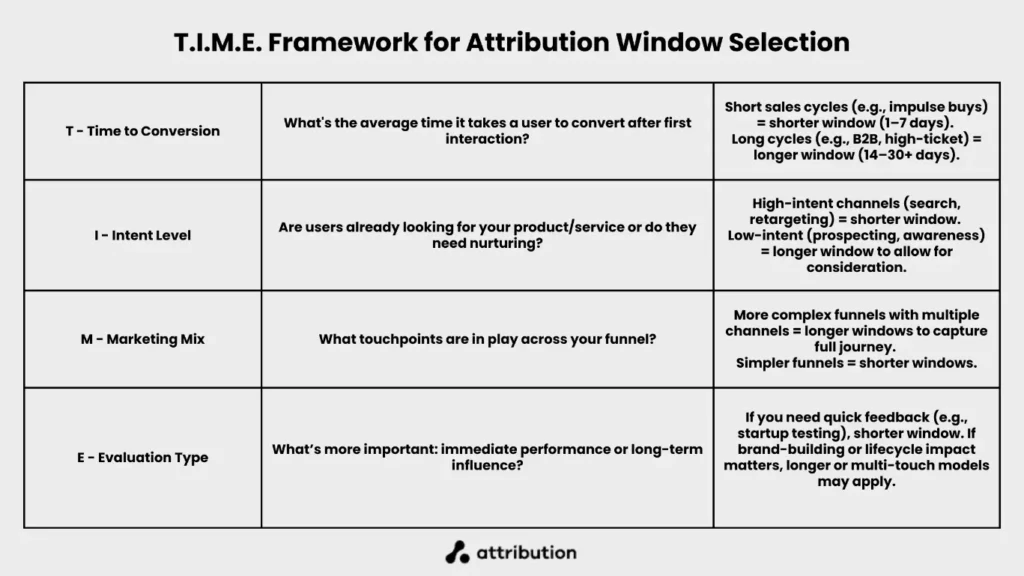
How to Standardize Attribution Windows Across Your Marketing Ecosystem
You should keep your attribution window consistent across marketing platforms to help level the playing field for a thorough performance comparison.
Use the following steps to help you standardize your windows:
1. Audit Your Current Attribution Settings
The first step is knowing your current settings across major platforms. Create a document to input your current settings and note whether the windows are global account settings or per conversion/ad set.
Here are the navigation paths to find the right settings in a few popular platforms:
Facebook (Meta) Ads Manager
- Go to Ads Manager
- Click on an active Campaign > Ad Set
- Scroll to Attribution Setting (under the ad set level)
Defaults:
- 7-day click / 1-day view
To check account-wide default:
- Go to Events Manager
- Click on your Pixel
- Go to Settings
- Scroll to Attribution Settings
Google Ads
- Go to Tools and Settings > Measurement > Conversions
- Click into a conversion action
- Scroll to Attribution Model
- Check the Lookback Window (at the bottom of the settings)
Defaults:
- 30-day click-through
- Model: often last click unless changed
Adjustable options include:
- 1, 7, 30, or 90 days for clicks
- 1 or 30 days for views (if enabled)
LinkedIn Campaign Manager
- Go to your Campaign Manager
- Select the Account
- Click on Conversions in the left-hand menu
- Click on a conversion action
- Scroll to Attribution Window Settings
Defaults:
- 30-day click and 7-day view
- You can customize click and view windows independently (1, 7, 30, 90 days)
Google Analytics 4 (GA4)
- Go to Admin (bottom left)
- Under Property, click Attribution Settings
- Check:
- Lookback windows (Engaged view, Click, and Touchpoint)
- Attribution model (e.g., Data-driven, Last click, etc.)
Defaults:
- Data-driven attribution
- 30-day click and 1-day engaged view (by default)
If you’re experimenting with your attribution windows, keep a version history record—in your document, add a tab/section for logging changes.
2. Align Windows with Your Customer Journey
Using the TIME framework or specific factors from the advice we gave on choosing the right window for your business, align the windows with your customer journeys.
As a reminder, longer customer journeys and sales cycles should use longer attribution windows, while shorter journeys should use shorter windows.
If you’re stuck on figuring out your average customer journey length, check your Customer Relationship Management (CRM) tool for time-to-conversion data.
3. Implement Standardized Windows Across Platforms
You can usually change your settings in the same place you view them. Here are a few key notes for changing settings on those platforms:
- Meta/Facebook Ads: You can’t use 28-day click anymore, and changing this mid-campaign may reset the learning phase.
- Google Ads: Changes apply per conversion action, not per campaign, which can affect bidding and reporting.
- LinkedIn Campaign Manager: Changes only apply going forward—the platform does not update historical attribution retroactively.
- GA4: Changes apply to future reports—historical data will use the previous setting unless you reprocess it.
While these aren’t major concerns, they’re worth considering for reporting before you change the windows.
4. Document Your Attribution Methodology
We mentioned keeping a changelog for your cross-platform attribution settings—the same applies to your whole attribution methodology.
Stakeholders will want to know your reasoning for changing attribution windows or models and make sure everyone is on the same page.
You’ll also want to make long-term performance comparisons, so keeping documentation helps maintain consistency, transparency, and auditability over time.
Here are specific elements of attribution methodology you should document:
- Attribution models you use
- Attribution windows
- Channel-specific variations
- Central source of truth
- Any exceptions?
- Last updated
Make sure this document isn’t siloed to a specific team so anyone can update it.
Managing Attribution Windows for Multi-Touch and Cross-Channel Journeys
For longer or complex customer journeys with multiple touchpoints and channels, attribution can get tricky. You can run into multiple issues like duplicate conversions or missing data.
Here are a few multi-touch areas that tend to cause issues with attribution windows, and how to address them.
Integrating Online and Offline Touchpoints
The key to managing both online and offline touchpoints is a solid CRM workflow. Platforms like HubSpot and Salesforce allow you to add offline interactions to your CRM (like trade shows and sales calls), and an integration with Segment can sync these activities with GA4 (or similar) analytics.
You can otherwise collect offline leads with UTM-tagged QR codes, custom landing pages, or lead forms synced to your CRM.
In B2B contexts, extend your attribution windows to account for delayed conversions.
Handling Mobile App and Cross-Device Attribution
If your company uses an app (as part of a SaaS customer journey), consider cross-device attribution. Here are special considerations/best practices for a mobile app:
- Use a Mobile Measurement Partner (MMP) like AppFlyer or Adjust to track deep links, app installs, and in-app conversions to the original source.
- Enable cross-device tracking (e.g., Google Signals, Meta CAPI, user IDs) to connect touchpoints across devices.
- Standardize attribution windows across mobile, desktop, and in-app environments for fair comparisons.
- Track conversion delays by device type to understand journey length differences and adjust windows accordingly.
- Centralize attribution data in a single source (like Attribution) for unified, cross-platform reporting.
Consistent attribution windows act as connective tissue between platforms and devices, making sure all touchpoints are fairly credited.
Preventing Double-Counting in Multi-Channel Environments
We’ve mentioned how overlapping windows create double-counting issues in multi-channel environments. Beyond aligning your windows and models across platforms, here are other strategies to prevent double-counting:
- Use de-duplicated conversion tracking (like server-side tagging or enhanced conversions) to avoid double attribution.
- Tag each conversion source (web, app, offline) distinctly to track and filter overlaps.
- Avoid importing the same conversions into multiple platforms (e.g., from GA4 and native tags).
- Use CRM or backend logic to assign credit to the first or most impactful source.
- Run periodic audits to compare total conversions across platforms and identify inflation.
Another strategy is using a single source of truth for attribution data. Centralized reporting in a tool like Attribution helps reconcile multi-touch data and standardize your attribution reporting.
Adapting Attribution Windows to Changing Business Conditions
We suggest standardizing your attribution windows across platforms, but consider keeping them adaptable to changing business conditions. Here are some common factors to keep in mind:
Seasonal Adjustments
In B2C contexts, customer behavior shifts dramatically during seasonal periods—like holidays, sales events, or back-to-school campaigns. This seasonality often alters decision timelines.
For example, a 7-day window might work in Q1, but a 1-day window may better reflect impulse buying during Black Friday or holiday urgency.
New Product Launches
New offerings attract curiosity-driven traffic and can sometimes require longer consideration periods as users learn about the product before committing.
Testing 7-day vs. 14-day click windows as an A/B test during the launch phase can help you understand the true impact of early touchpoints and fine-tune future go-to-market strategies.
Evolving Customer Journey Mapping
Customer behavior isn’t static—review your journey maps regularly to inform whether windows match how people interact with your brand.
With a unified data approach using Attribution, you can adapt or recommend updates based on observed conversion lags and channel roles, keeping your strategy aligned with reality as customer journeys evolve.
How The Attribution Platform Simplifies Attribution Window Management
A unified view of attribution across your marketing and product efforts helps you solve key challenges we’ve mentioned throughout this guide. With Attribution as your dedicated data platform, you can do more than just look at your data. Here’s what Attribution can offer your team.
Standardized Measurement Across Platforms
Attribution helps create your single source of truth for cross-platform and cross-device attribution data. This core feature eliminates the need to manually align attribution windows across platforms.
In the Attribution dashboard, you can view standard analytic metrics and your ROI, ROAS, CAC, and CAC:LTV ratio.
Dynamic Response Windows
If your marketing mix includes offline events or broadcast channels like TV, radio, or OTT, these can traditionally be difficult to include in your attribution data.
With Attribution, you access dynamic response windows that track conversion lift from these channels, and measure traffic from direct mail, trade shows, and other in-person events (meetings or in-store purchases).
Multitouch Attribution Modeling
Beyond attribution windows, the other key factor for measuring attribution is the model you use to assign conversion credit.
Attribution provides access to sophisticated attribution models like:
- Time-decay—which increases credit weight closer to conversion. Attribution uses a default 7-day half-life, which refers to the amount of time it takes for the credit of a touchpoint to decay to half of its original value.
- Linear—which distributes credit equally across the customer journey.
- Position-based—which emphasizes credit at the start and end of the journey.
- Custom modeling—which you can use if your attribution needs are more complex.
These choices make Attribution a more flexible option for your data analysis and reporting needs.
Customizable Lookback Periods
Attribution windows help analyze future data, e.g., “If someone converts, who gets credit from the last ad they interacted with?”
On the other hand, lookback periods help analyze historical data, e.g., “Someone just converted—what influenced them before?”
In Attribution, you can customize the lookback window to adjust how many days to consider between an ad interaction and conversion.
Machine Learning Optimization
We briefly discussed the benefits of using a machine learning approach to refine your optimal attribution windows.
With Attribution, you access proprietary algorithms that combine actual customer data across platforms for more accurate multi-touch attribution compared to manual window setting.
Remember: strategic attribution window management gives you clarity on effective marketing efforts and resource investment for campaign optimization.
Sign up and try Attribution today — pinpoint CAC by channel, audit funnels and conversion rates, scale revenue-driven content marketing, measure affiliate LTV and CAC (and more).
Attribution windows FAQs
How often should I reevaluate my attribution window settings?
Reevaluate attribution window settings quarterly at a minimum. Also reevaluate after product launches, major seasonal shifts, and adding/removing major channels.
Can I change my attribution window mid-campaign?
You can change them, but it’s best to wait until the campaign is finished. If you must change mid-campaign, annotate the change in your reporting tools and run a duplicate parallel test.
What’s the difference between click-through and view-through attribution windows?
A click-through window only assigns credit if a user clicks on the touchpoint/ad. A view-through window assigns credit if the user saw the touchpoint/ad (impression), did not click immediately, but converted later.
How do attribution windows impact ROAS calculations?
If the attribution window changes, the “ad-attributed” revenue changes too, even if the total conversions stay the same.
How do attribution windows affect my retargeting budget?
Attribution windows affect who you retarget, how you measure their conversions, and how much budget you give retargeting. If the window doesn’t reflect your real customer behavior, you’ll waste spend or miss revenue.
![Attribution Windows: How to Set & Manage Them [Guide]](https://www.attributionapp.com/wp-content/uploads/2025/04/Attribution-Windows-How-to-Set-Manage-Them-Guide-e1745620042175.webp)