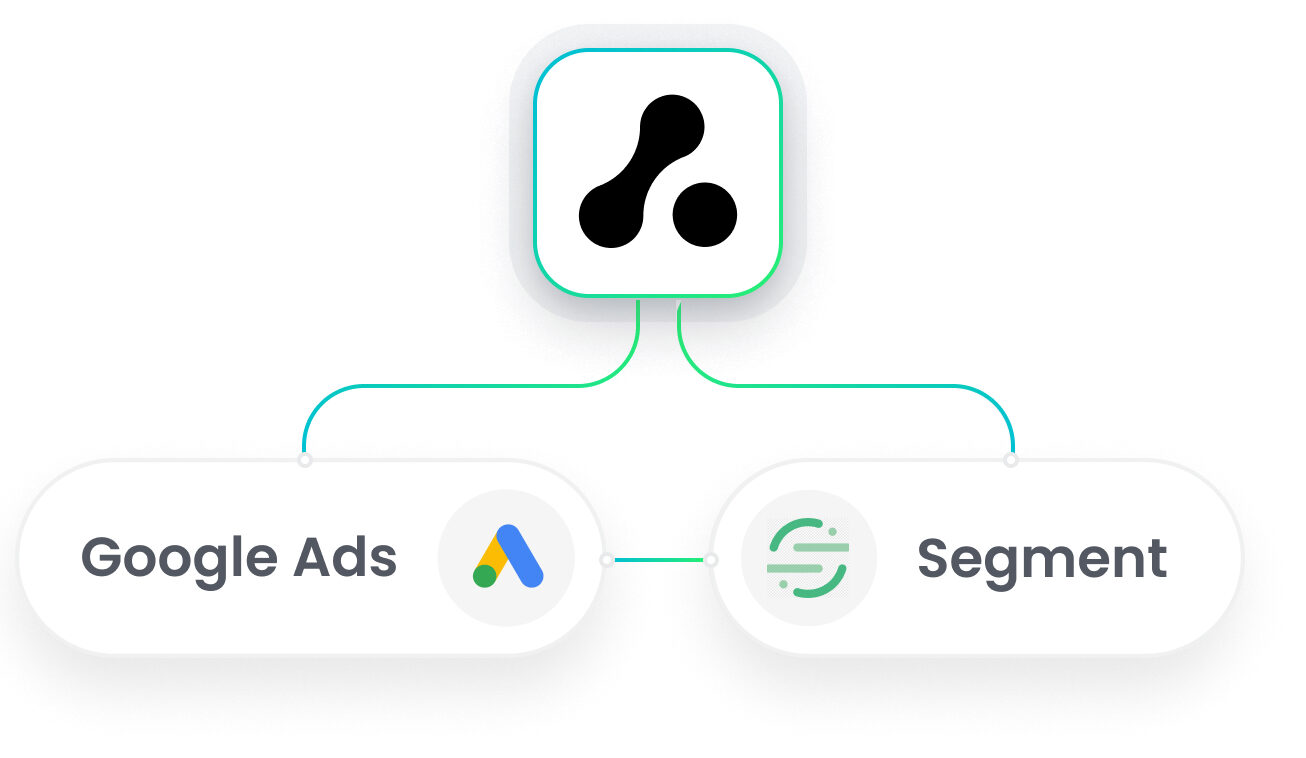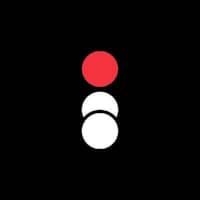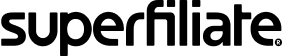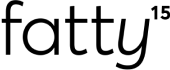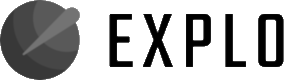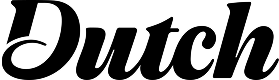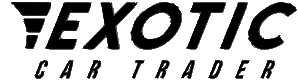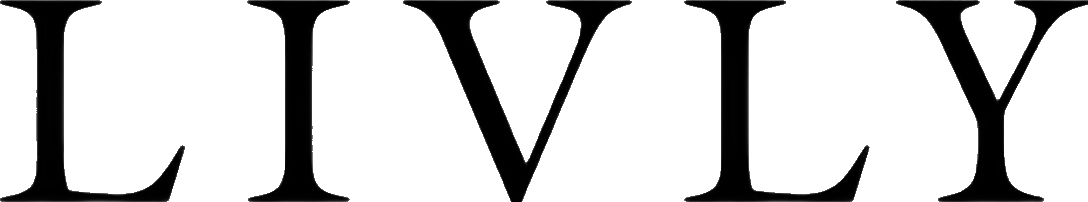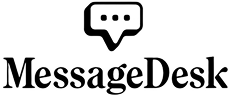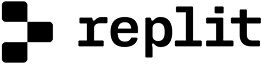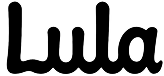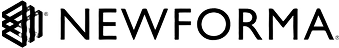Automatically Track Ad Spend
The Attribution Platform automatically pulls ad spend data from Google Ads every, making it easy to calculate return on ad spend.

Tie Ad Clicks to Conversions
Attribution uses the Google Click ID (gclid) parameter to match each ad click to specific campaigns, ad groups, and keywords, allowing you to see exactly which ads are driving conversions.

Optimize Marketing ROI
By integrating Attribution with Google Ads and Segment, you can get a holistic view of your marketing performance to optimize spend, improve ROI, and reduce customer acquisition costs.
How it works
How to integrate Google Ads and Segment
Easily connect your data sources in just a few clicks to gain powerful insights.

Connect Attribution with Google Ads
To integrate The Attribution Platform with Google Ads, simply connect your Google Ads account in the Attribution settings. Attribution will automatically pull spend data and use Google’s auto-tagging to track visitors from your ad campaigns.
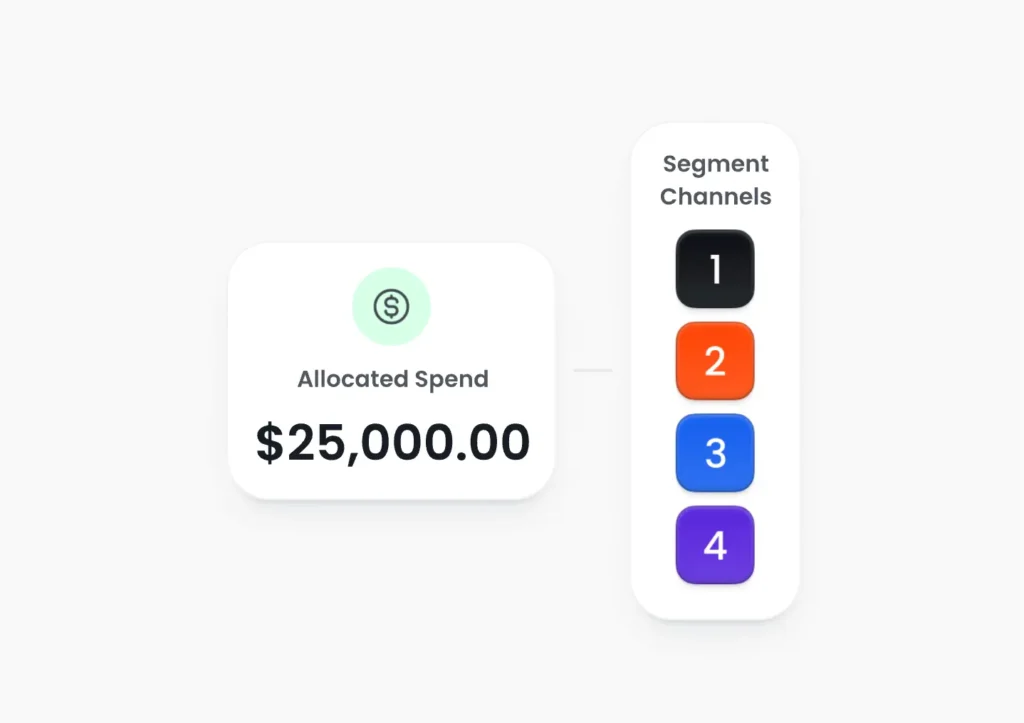
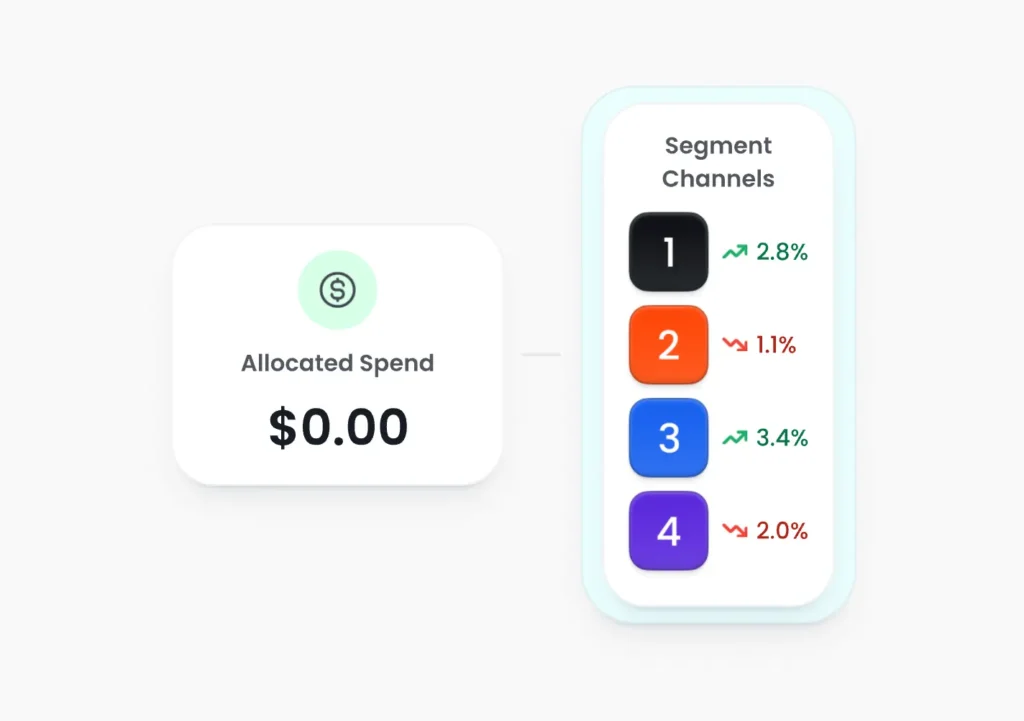

Connect Attribution with Segment
Simply install Attribution as a destination in Segment to get started. You’ll need to copy your Attribution Project ID from the settings page and paste that key into the Attribution app window on the Segment Integrations page.

Connect sales, lead and conversion data with ad spend
Integrate Segment and Google Ads with Attribution to automatically connect marketing touches like ad clicks to sales and conversion data. This allows you to see the full ROI and customer journey across channels in one unified view.
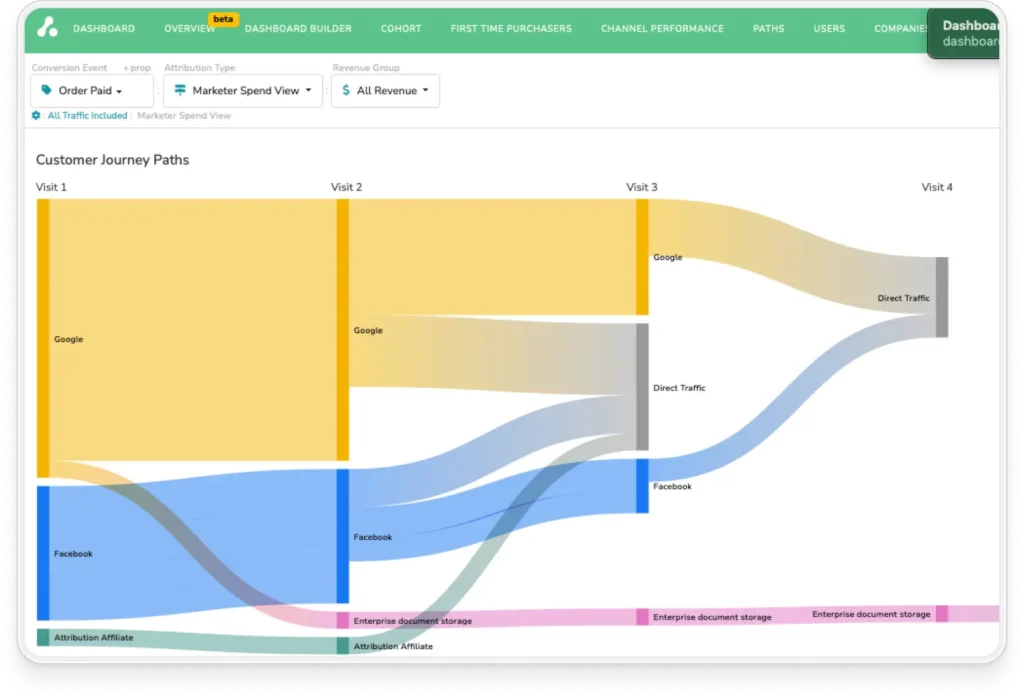
Use cases
How different companies use The Attribution Platform to optimize ROI

B2B
Identify which touchpoints drive qualified leads and revenue across long sales cycles.

B2C
Pinpoint high-converting channels and optimize spend across fast-moving customer journeys.

E-Commerce
Track ad performance across platforms and attribute sales down to the SKU level.

SaaS
Connect marketing campaigns to product signups, demos, and recurring revenue.